Bank Accounts
Use the Bank Accounts page to manage your accounts that you want to use with fumopay. If you don't see your bank in the list please get in touch. See here for more contact options.
Bank Accounts Page
The bank accounts page gives you a list of the previous accounts that you have created as well as the option to create more by tapping the Plus button on the bottom right-hand side of the page.
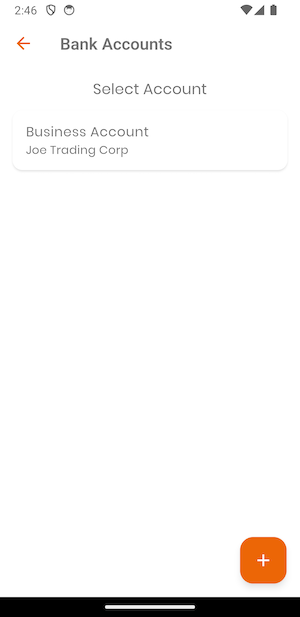
Manage Bank Accounts
You can manage existing bank account by selecting an account from the list on the bank accounts page. This will take you to the bank account details screen where your existing information is populated and you can make changes or updates if required.
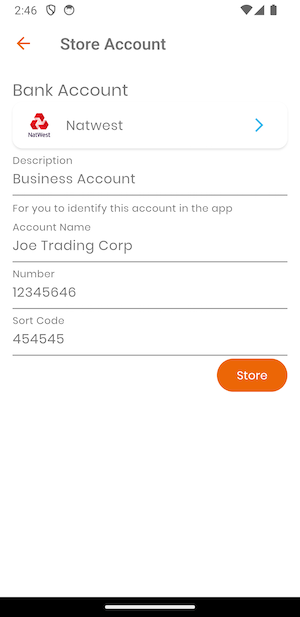
Bank Account Creation
If you wish to create a new bank account tap the Plus button on the bank accounts page. This will take you to the screen where you need to fill in your banking details.
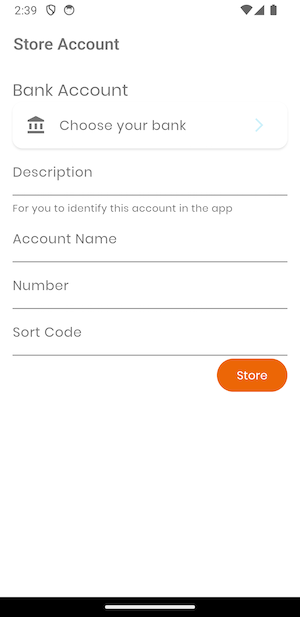
| Field | Explanation |
|---|---|
| Choose your bank | This is a selection of supported banks for you to choose your bank from. |
| Description | This is the internal name you would like to give that particular account. |
| Account Name | The company or person's name which the account is in. |
| Number | Your bank account number. |
| Sort Code | Your bank's sort code. |
