Deleting your fumopay account
Social App
Steps to follow
Open your app
Tap on your account icon to go to the profile page
Tap settings
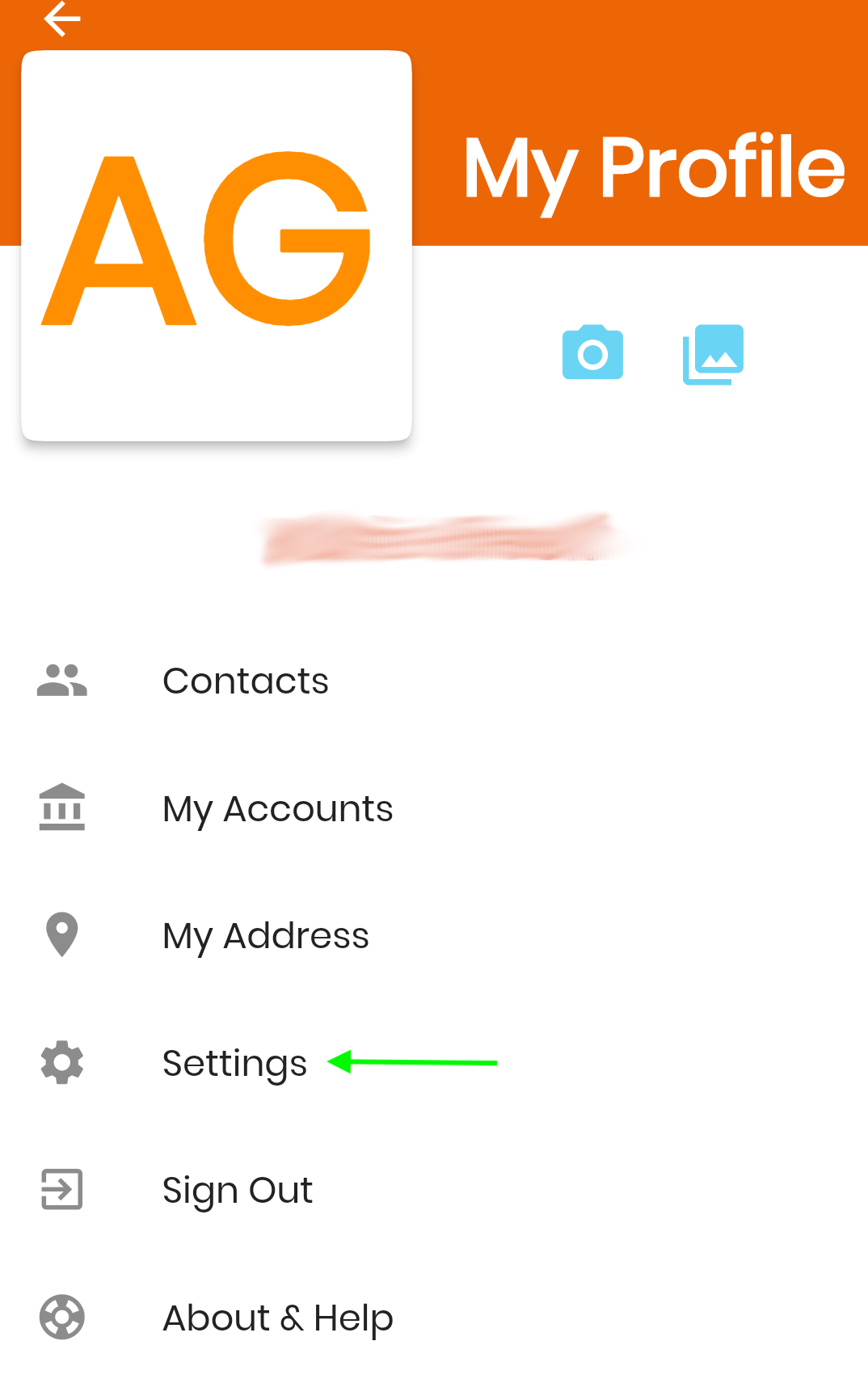
- Tap on Delete Account
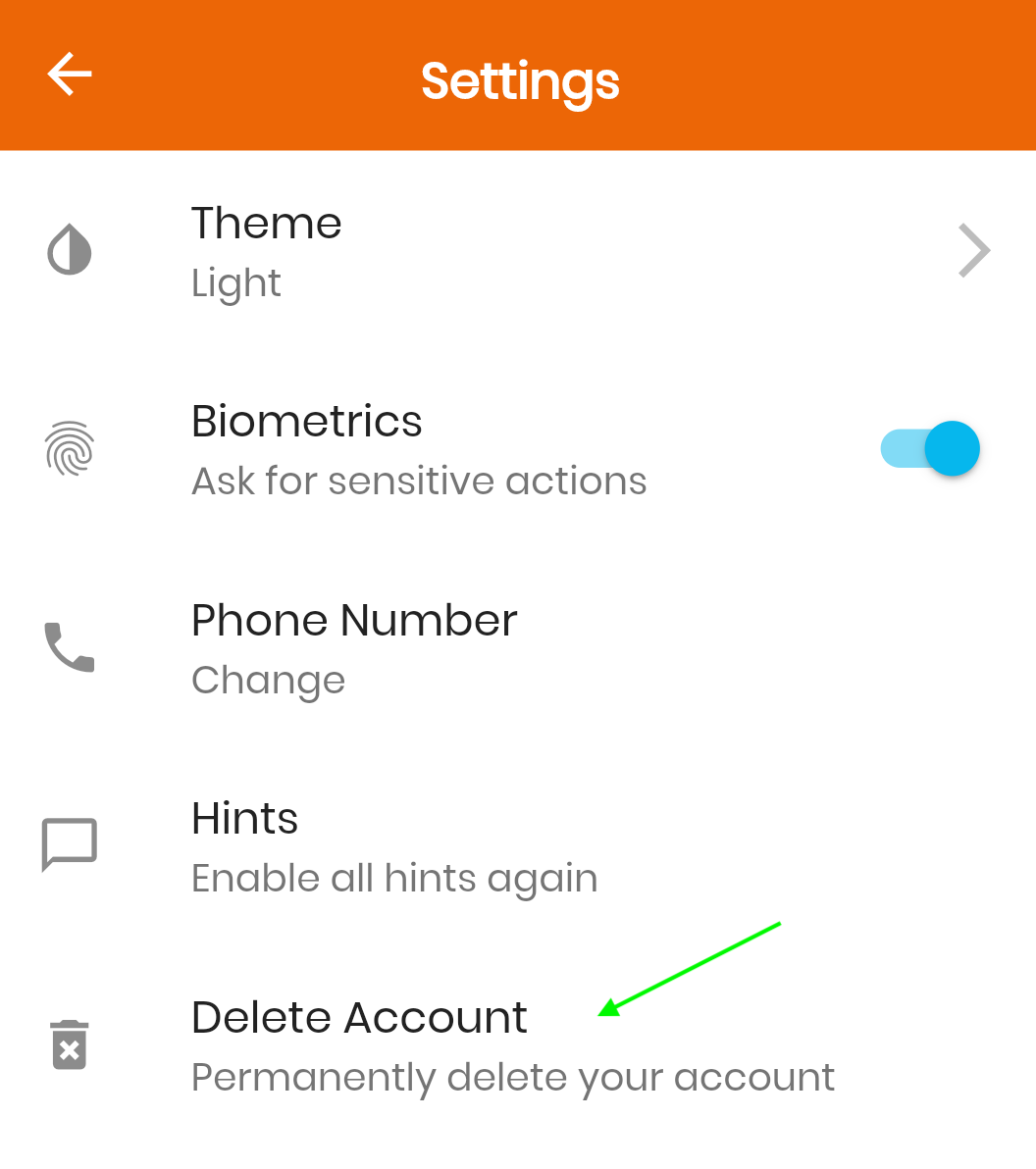
- And follow the prompts
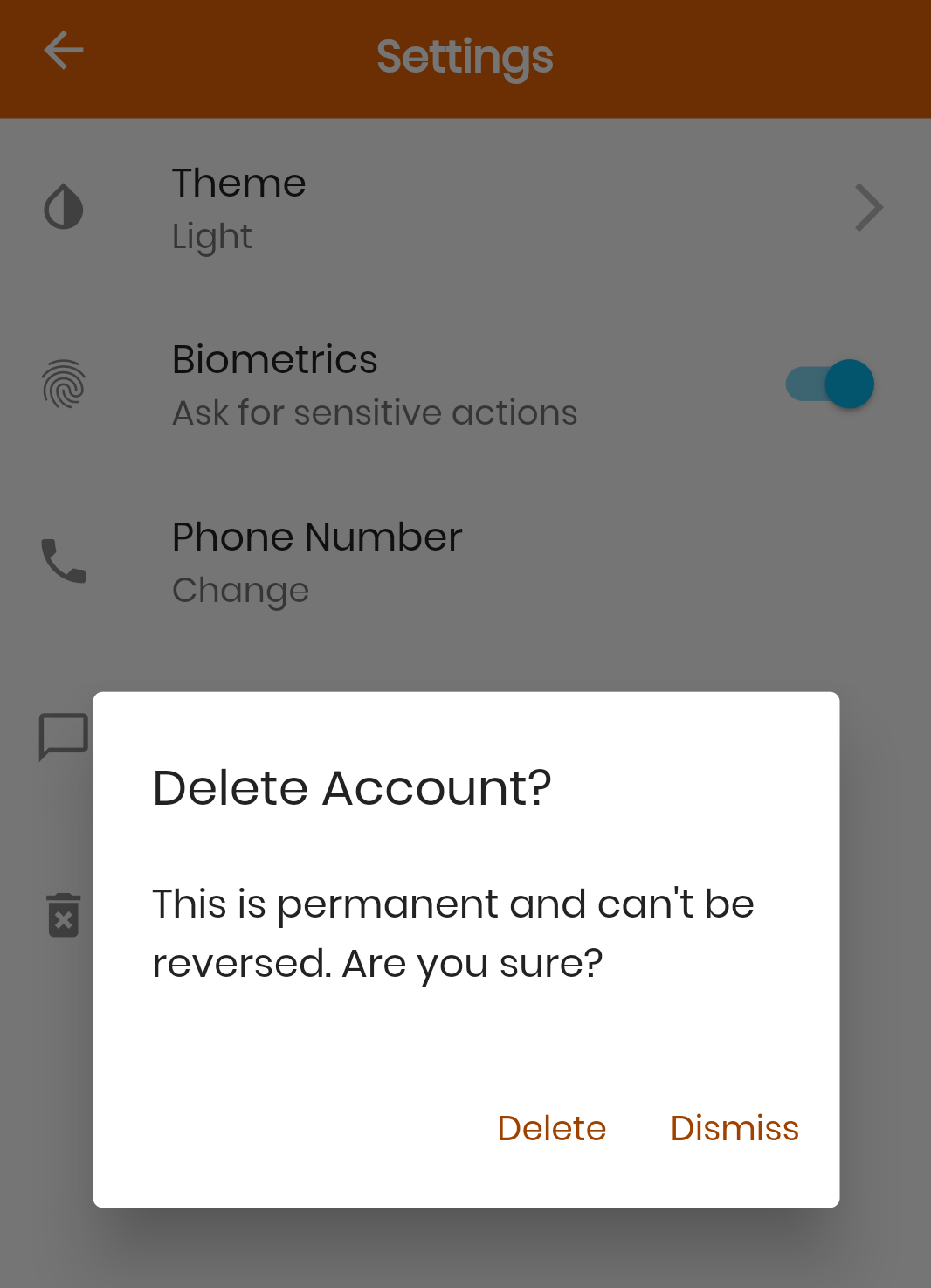
What is deleted
- Your login details is removed.
- We unlink any bank account you have linked with us.
- We remove any reference to your email and phone number.
- We unlink your account from any business it's associated with.
What is kept
- Anonymous transactional data
Business App
Steps to follow
Users of our business app should contact us our business team to delete your user account and disable your business account.
If you which to delete your account yourself please install/open the social app and follow the instructions above.
What is deleted
- Your login details is removed.
- We unlink any bank account you have linked with us.
- We remove any reference to your email and phone number.
- We unlink your account from any business it's associated with.
What is kept
- Anonymous transactional data
- Business information
