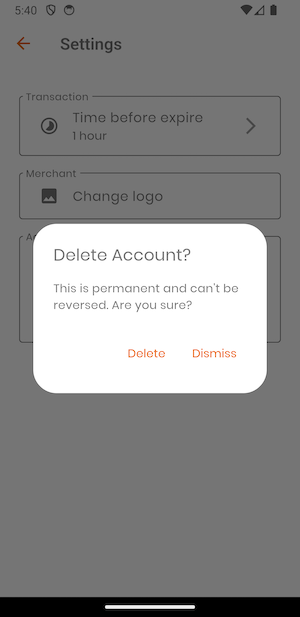Settings
If you select settings from the navigation you will be taken to the settings screens where you can adjust settings like your default transaction expiry times, upload a new company logo, sign out or delete your account.
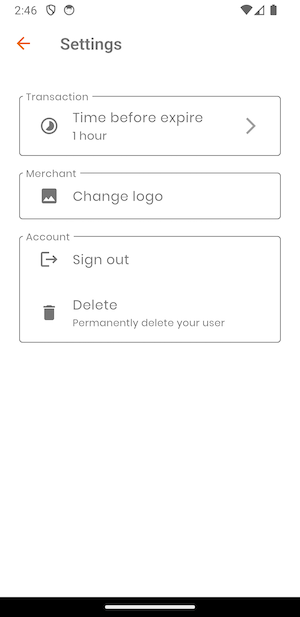
Transaction Expiry Setting
Under the transaction expiry settings you can choose your default timeframe that a transaction has before it expires. You can select one of the following:
- 1 hour
- 2 hours
- 6 hours
- 8 hours
- 1 day
- 2 days
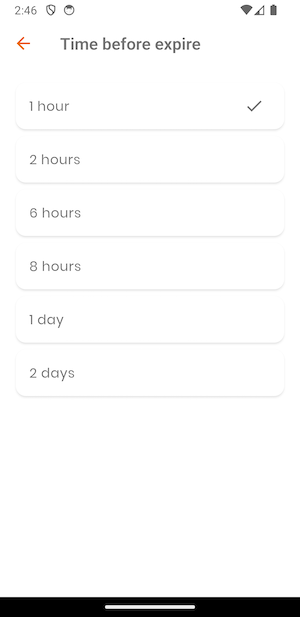
Upload Logo
When customers interact with your business through fumopay, you will be able to upload a logo, enabling you to have your branding on transactions. If you would like to upload a new company logo or change your existing logo you can do so by tapping Change Logo on the settings page. Your device will then allow you to select an image from your gallery to upload.
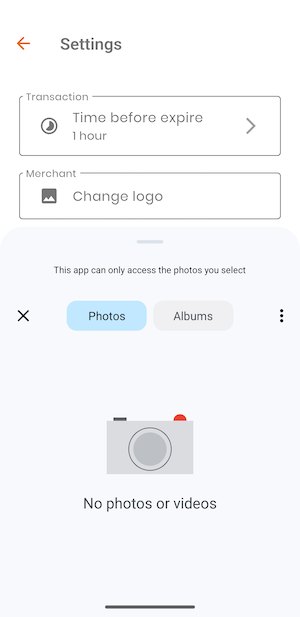
Sign Out
This will redirect you to the start screen where you can login again.
Delete Account
You also have the option to delete your account but please be advised that this action cannot be reversed. If you are needing assistance with your account please contact support here.